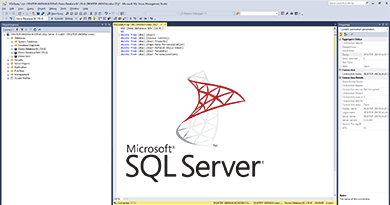After deleting all user data in the database, the Dynamics NAV client will be adding the running Windows user automatically with the first login. You can execute the following SQL query to delete all user data of the database of NAV. Change “Database Name” as to the relevant database name before executing the query.
USE [Database Name]
GO
delete from [dbo].[User]
delete from [dbo].[Access Control]
delete from [dbo].[User Property]
delete from [dbo].[Page Data Personalization]
delete from [dbo].[User Default Style Sheet]
delete from [dbo].[User Metadata]
delete from [dbo].[User Personalization]Code language: CSS (css)***Note: Above query is familiar for up to the 2015 RTC version of Dynamics NAV.
Visit the previous tutorial about, how to download report objects for upload pictures to item master on Navision.