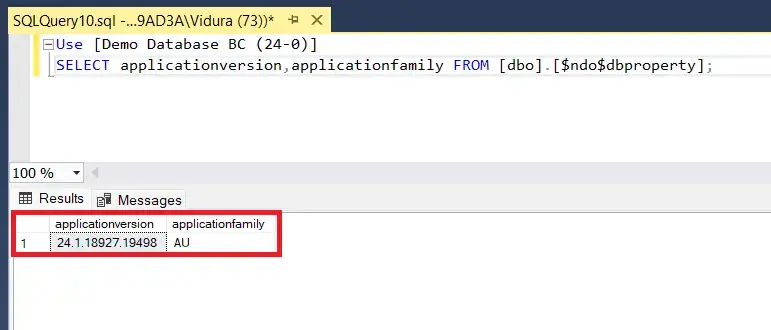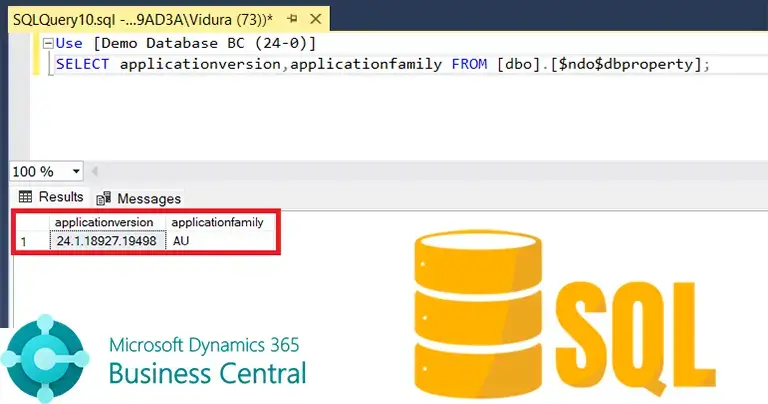Knowing the exact version of your Business Central instance and its underlying SQL database is essential for troubleshooting, upgrades, and ensuring compatibility with extensions or integrations.
Use the following query to get application version and the application family of any Business Central On-Premise database.
Use [Database Name]
SELECT applicationversion,applicationfamily FROM [dbo].[$ndo$dbproperty];
Code language: SQL (Structured Query Language) (sql)Example:
Use [Demo Database BC (24-0)]
SELECT applicationversion,applicationfamily FROM [dbo].[$ndo$dbproperty];
Code language: SQL (Structured Query Language) (sql)Result: