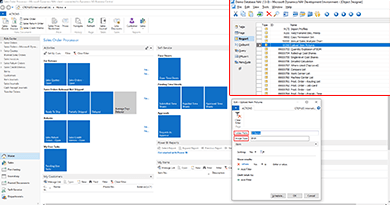I have developed these reports (supported for different versions) using C/Al programming to uploading pictures to item master easily. This is an easy way to upload all item’s pictures at once on NAV. You can download the report objects for different versions (fob/txt formats) using the following links.
- Up to 2009r2 (classic versions) for BLOB data type:
- Up to 2016 (RTC versions) for BLOB data type:
- From 2017 for MediaSet data type:
After downloading .txt the objects you can change the current id: 50200 to another id as you want before import.
How to run the report?
You should consider some points before running the report.
All images of items must in the same folder and their name must same as related item no.
All images of items must be the same type (extension). (Ex:- BMP, JPEG, etc..).
Before previewing the report you must give the correct folder path of images and the exact type (extension) of the images. See the below example:
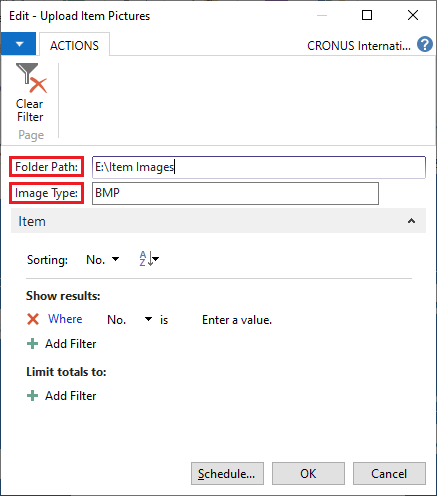
Visit the previous tutorial about, how to fix the issue of missing the “Manage Private Key” option in security certificates.