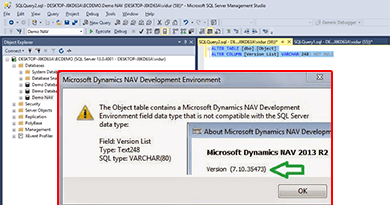When you tried to open the Dynamics NAV database with a different build, the SQL data type (VARCHAR(248)) of the Version List field can be change and conflict. With this issue, the following error will come.
"The Object table contains a Microsoft Dynamics NAV Development Environment field data type that is not compatible with the SQL Server data type."
Field : Version List
Type: Text 248
SQL type : VARCHAR(80)
Code language: PHP (php)You can resolve this issue by executing the following SQL query on the relevant database.
ALTER TABLE [dbo].[Object]
ALTER COLUMN [Version List] VARCHAR(248) NOT NULLCode language: CSS (css)Visit the previous tutorial to learn about, how to add Windows users to Dynamics NAV using Windows PowerShell.